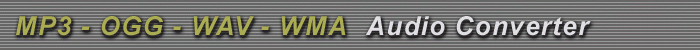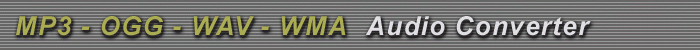MP3-OGG-WAV-WMA Converter - Convert audio formats MP3, OGG, WAV, WMA from one to another
MP3-OGG-WAV-WMA Converter - FAQs
Q: What is MP3-OGG-WAV-WMA Converter?
A: MP3-OGG-WAV-WMA Converter converts audio formats MP3, OGG, WAV, WMA from one to another, such as converting MP3 to WAV and WMA, WAV to MP3 and WMA.
MP3-OGG-WAV-WMA Converter supports the ability to convert one audio format to the same format with different audio-encoding parameters such as resampling, tag information and bit rate.
Q: What is the system requirement?
A: You will need a Pentium 100 PC or higher, 16MB RAM or more. The operating system should be Windows 95, Windows 98, Windows 2000, Windows NT 4.0, Windows ME, Windows XP or Windows 2003. Of course, you must have a sound card.
Q: How does it work?
A: Simply add audio files to input list, set output parameters, click the Convert Now! button, and in a short time you will have your custom audio files!
Q: Why can't it convert my WMA files?
A: Our software does not convert protected WMA files. To convert the WMA files, please make sure you may play it on your computer and the WMA file(s) are not copyright protected! And please make sure that the Windows Media Format codec is installed on your computer. If not, please download from here and install it to your computer.
Q: Does MP3-OGG-WAV-WMA Converter support CD ripper and CD burning?
A: No. We have plan to add CD ripper and CD burning features. Please check back later.
Q: How do I order MP3-OGG-WAV-WMA Converter?
A: We use RegSoft/RegNow the most highly respected registration company to process your order. They provide you fast & 100% secure way to buy MP3-OGG-WAV-WMA Converter. We accept many payment options, including Credit Card (Visa, Mastercard, American Express, Discover, Eurocard, MasterMoney), Wire Transfer, Check, and Fax.
Click here to order now for only $19.95
As soon as RegSoft/RegNow receives your order, RegSoft/RegNow will immediately send you an e-mail which verifies that the order has been submitted. After RegSoft/RegNow receives confirmation of payment, RegSoft/RegNow will send you a second email with payment verification and a registration code. Simply enter the registration code into the program to complete the registration process. If you do not receive a registration Code, please contact support@softcows.com.
Q: Do I have to pay for the upgrades?
A: No! All upgrades are free to registered users.
Q: I have more questions - who should I write to?
A: Please send your additional questions to support@softcows.com.
|